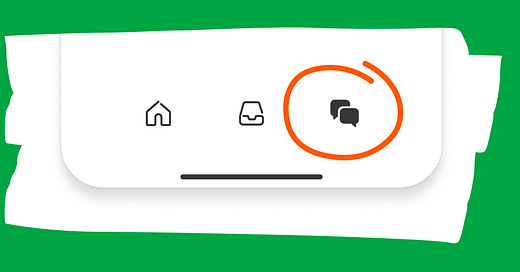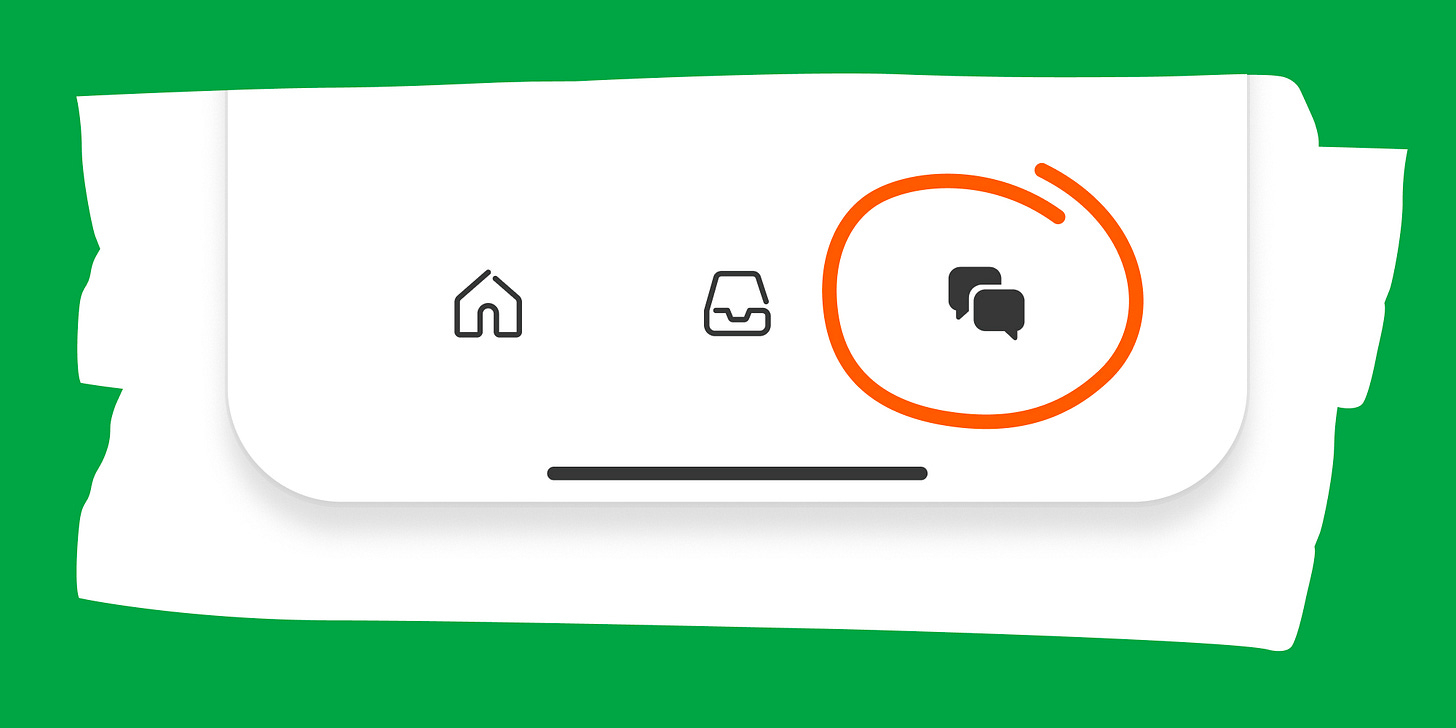Today we’re trying a brand new addition to our publication: Optionality subscriber chat.
This is a conversation space exclusively for subscribers—kind of like a group chat or live hangout. I’ll post questions and updates that come my way, and you can jump into the discussion.
Because we’re in this experimentation phase, we shared this week’s “open thread” question in a new “thread” (vs. post) which you got by email this morning. But we’re also adding it as a chat, which is for members only. And Chats aren’t sent by email, so you see them when you go to the Chat section of Substack either in your browser or their app.
Instructions are below. We do plan to move our bi-weekly open thread conversations to chat for a while to use this feature and see what members prefer, so check it out :)
How to get started
Get the Substack app by clicking this link or the button below. New chat threads won’t be sent sent via email, so turn on push notifications so you don’t miss conversation as it happens. You can also access chat on the web.
Open the app and tap the Chat icon. It looks like two bubbles in the bottom bar, and you’ll see a row for my chat inside.
That’s it! Jump into my thread to say hi, and if you have any issues, check out Substack’s FAQ.